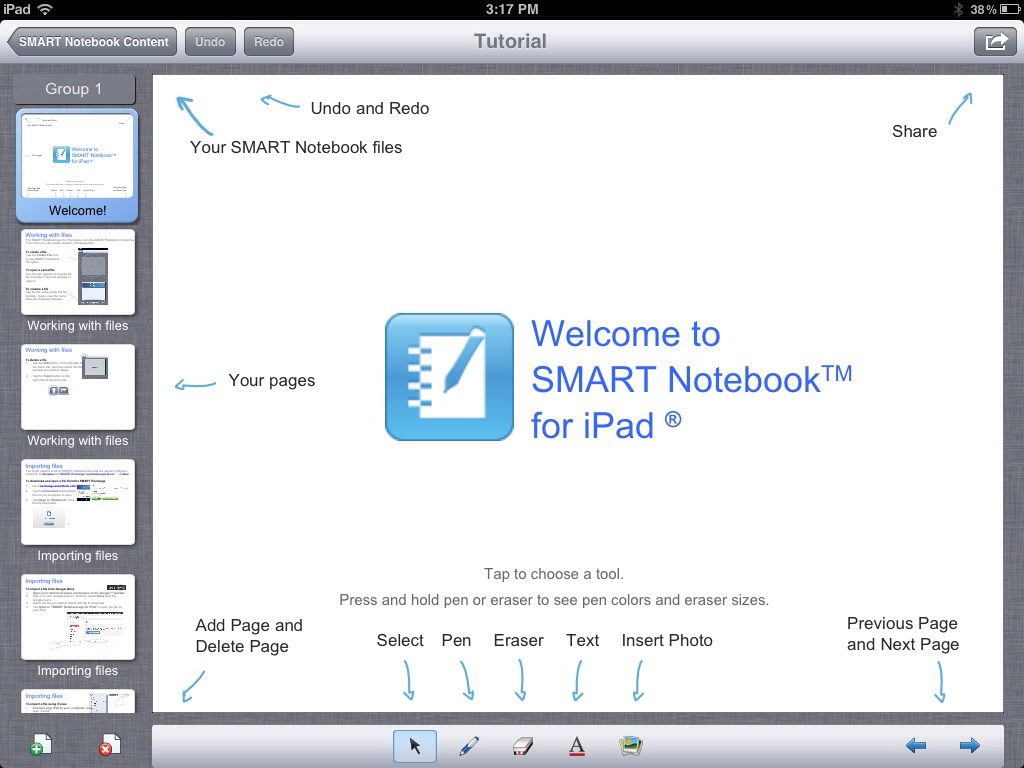
Fortunately, SMART has just released their SMART Notebook app for the iPad which provides some great whiteboard tools to teachers and allows them to download shared resources from the SMART Teacher Exchangewebsite. Another great benefit is that the app also supportsAirPlay. This makes it the perfect companion for using an Apple TV in the classroom.
Now that both the iPad and the Macbook (using Mountain Lion) both support AirPlay and Mirroring, using an Apple TV in the classroom can provide great flexibility. Because content can be sent wirelessly, the teacher is not tied to the front of the classroom like they would be with a typical IWB. Content can be projected directly from the iPad, iPhone, iPod Touch or a computer. Another benefit is that anyone in the room with these devices can share their screen with the class. Teachers could get any student to share their work without the need to have the student email content or come to the front of the room to connect their device using a cable. This helps keep a flow in the classroom and helps teachers to capture more of those teachable moments. Additionally, so much more can be shared than simply IWB software.
If you are already have Apple products in your school and have access to a traditional projector or flat screen TV, you can add the IWB for a little more than $100. Otherwise you would need to add the cost of buying an iPad for the classroom. Despite this expense, you would still be able to get an IWB alternative for a fraction of the cost of buying an a actual IWB for the classroom. To learn more about how to set up an Apple TV in the classroom, you may want to read this article.

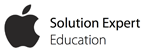
Latest Comments